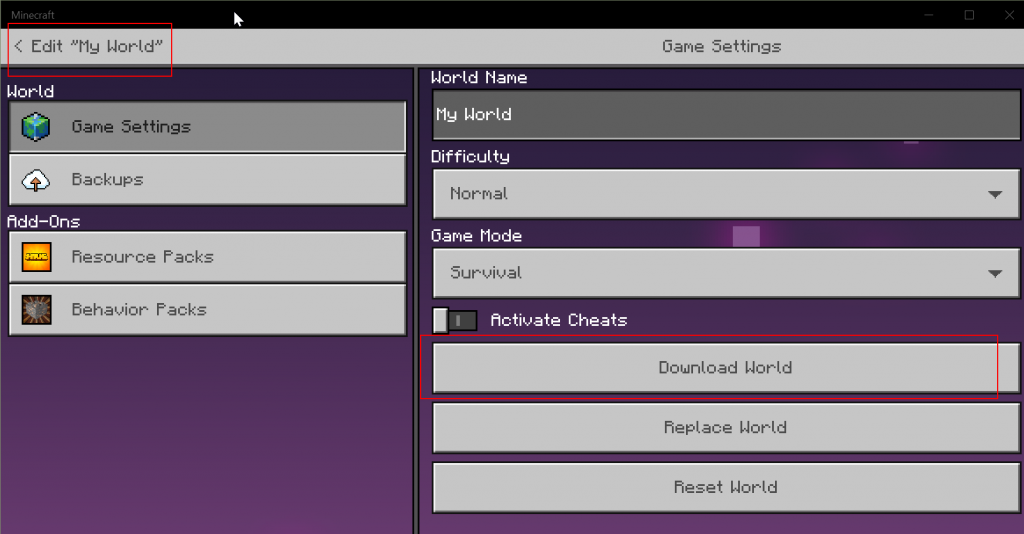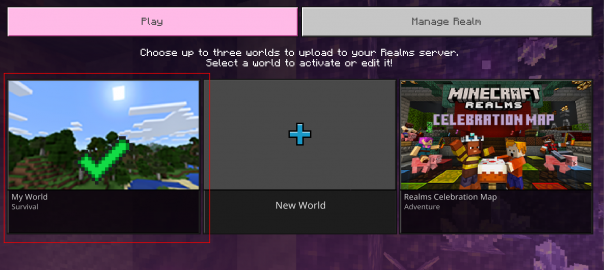In version v1.17.10 Mojang changed the screens you use to manage your realm worlds. As part of this change they allow you to upload three worlds. The one issue is that it’s not clear which world is the one you previously had loaded. Instead of having the name of the world the previously loaded world defaults to ‘My World’. You will be able to click on that tile and download the world / change the settings as you previously could.
Answer Tree | Random answers for random questions
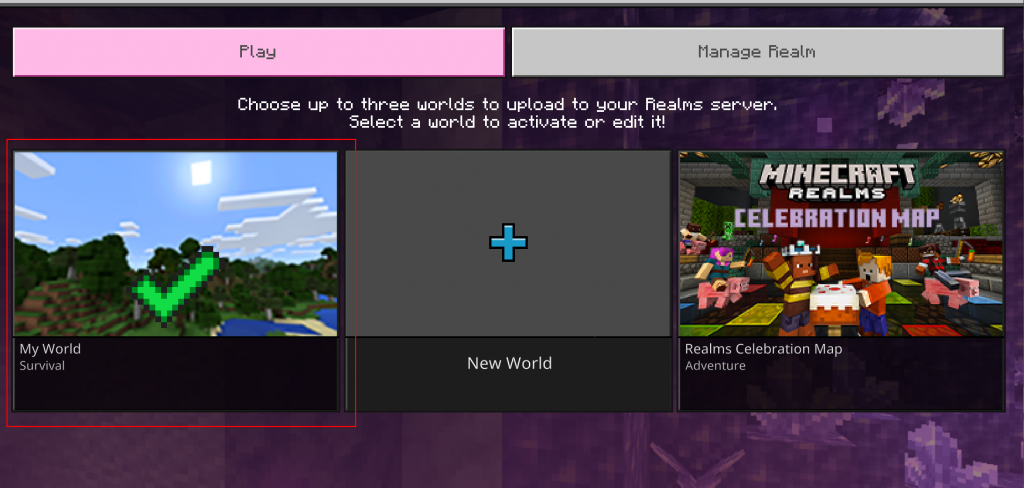
Answer Tree | Random answers for random questions